January 25, 2023
Bookmark feature added to our website
What is "your favorite Liver" function?
We've released a new feature that allows you to select your favorite Livers from "My account"!
You can bookmark your "Most favorite one" and "Your favorite Livers" from this page.
Choosing the "Most favorite one" changes the website to the Liver's theme color. It will also make it easier to access the favorite Liver's page anytime.
We'll keep updating it, so stay tuned! Please check Bookmark setting for more details.
You can bookmark your "Most favorite one" and "Your favorite Livers" from this page.
Choosing the "Most favorite one" changes the website to the Liver's theme color. It will also make it easier to access the favorite Liver's page anytime.
We'll keep updating it, so stay tuned! Please check Bookmark setting for more details.

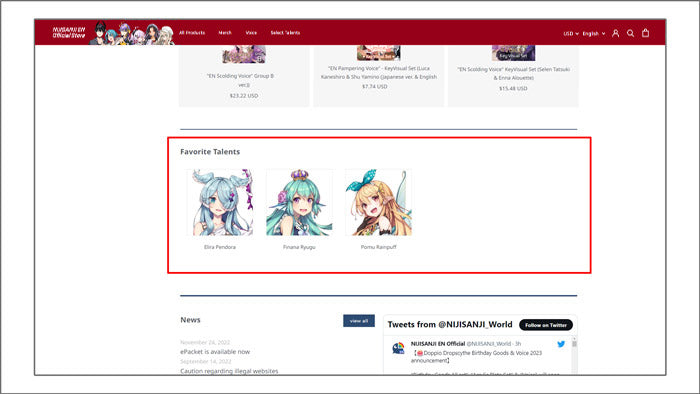
Bookmark setting
STEP2
Selecting the "Most Favorite one" and "Favorite Livers(at least one)" from the list.
【Most Favorite One】
Please select your favorite Liver in the "My Favorite One" tab.
You can select only one Liver.
A red frame indicates the selected Liver.
【Favorite Livers】
Please select your favorite Livers in the "Favorite Livers" tab.
You can select several Livers.
An orange frame indicates the selected Liver.
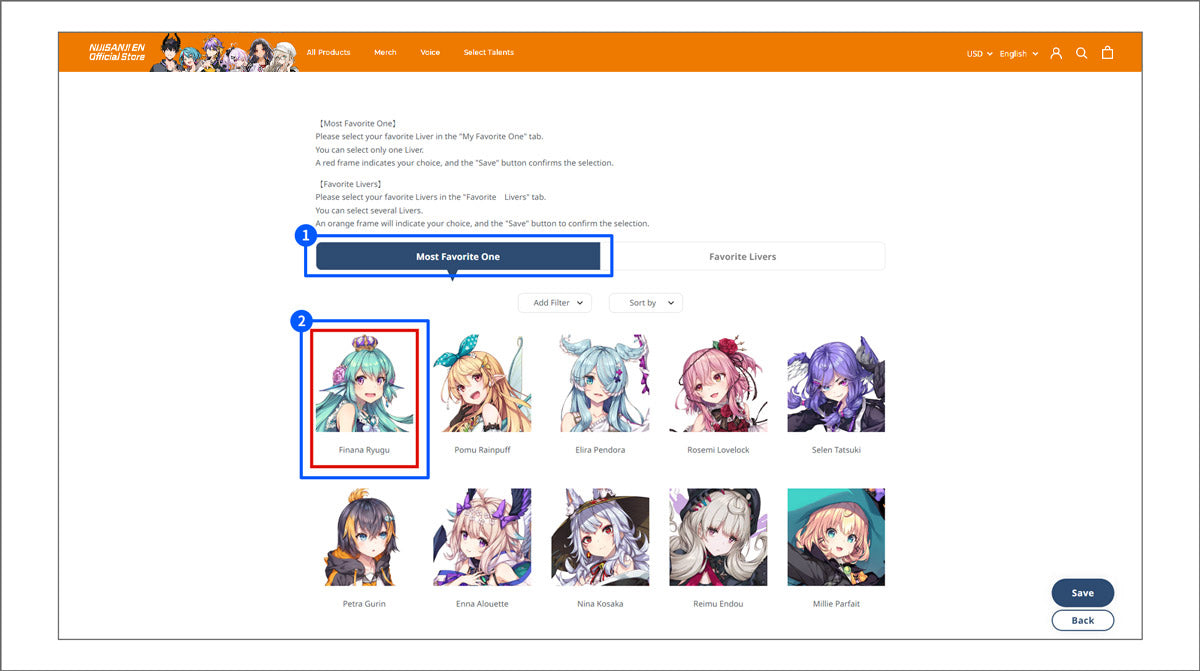
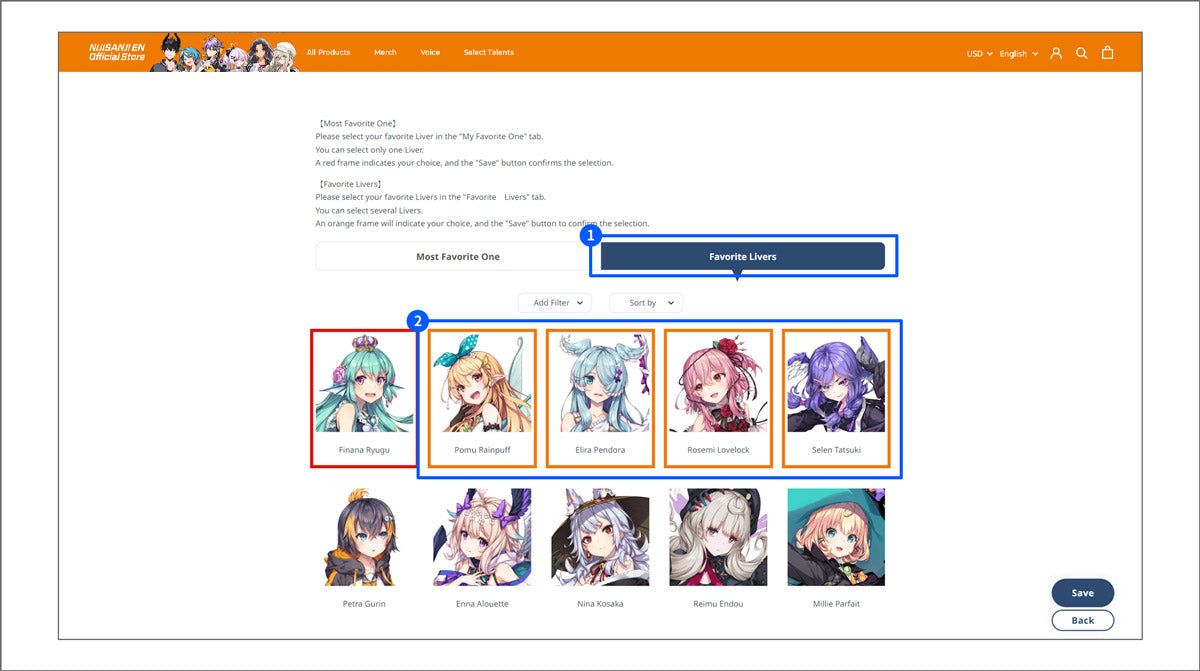
STEP3
After selecting "Most Favorite One" and "Favorite Livers," press the save button to save your new settings.

STEP4
To confirm your setting, check the"Most Favorite One" and "Favorite Livers" columns. If your selected Liver shows up, you are all set.




